Conditionals
Learning Objectives
- Create and evaluate boolean expressions that answer questions about the state of a program's data
- Use
if,elifandelsekeywords to build conditional statements that control the flow of a program - Choose among several enumerated possibilities using the
match&casekeywords
Overview
"You ever made a decision?"
"No, I never did that." -- Joan Didion, Play It as It Lays
Earlier on, we introduced the concept of control flow in a program as the order in which its lines of code are executed. Our first programs used only the default control flow, wherein lines are executed from top to bottom and only time each. This was sufficient for simple calculations, printing, and programs that made static drawings, but it does not allow for our programs to make any decisions. In this chapter, we will apply our knowledge of boolean expressions and introduce new control structures in order to write programs that are capable of making choices based on information available to them.
Conditions & Conditionals
In order to write programs that respond to different situations, we'll need to introduce the concepts of conditions and conditionals. Conditions are defined as the states of the data in your program. A program's data can include things like values stored inside of variables, information requested from outside sources like the internet, or user input like mouse clicks and button presses. Conditions are defined using boolean expressions, or expressions of values and variables that evaluate to a boolean type. You can refer to the chapter on data types for a refresher on the bool type and expressions that produce boolean values.
Conditionals are the structures that we use to make decisions based on the conditions that we define. These decisions take the form of questions like: "which of these actions should I take?" or "should I choose to do this next step?"
An example of a condition that you would be aware of as a pedestrian in Philadelphia is whether or not the light facing you at an intersection is currently green. This condition could be true or false—the light might be green, or it might currently be yellow or red instead. The conditional that you use in your "walking program" is that if the condition is met; that is, if the light is green, then you will cross the intersection. If that condition is not met and the light is not green, then you will wait.
Conditions as Boolean Expressions
Recall that boolean expressions are expressions that evaluate to bool values, i.e. either True or False. Our first boolean expressions were fairly straightforward and had consistent and predictable results.
3 > 4 and 9 == (81 / 9) # always True
not True and True or False and not False # always False
Now that we are familiar with the concept of variables, we are able to write boolean expressions that will produce different results based on the values stored within those variables. For example, without context, it's impossible to evaluate whether the following expression is True or False:
x % 3 == 2 and x > 5
x, as a variable, could store any number at all. The result of this expression depends on the value that we've placed in that box. Can you think of a value of x that would cause the expression to evaluate to True? What about False?
# What values of x would make this program output True?
# What about False?
x = ??? # Change this line and run the program to experiment.
print(x % 3 == 2 and x > 5)
When we use variables as part of boolean expressions, we are able to test conditions about the state of the world that our program represents. We build these boolean expressions by comparing values with relational operators and combining other boolean expressions together with logical operators.
Worked Examples of Writing Expressions to Test Conditions
"Is the number of tickets sold equal to the capacity for the venue?" or "Is the user's password long enough to be valid and is it different from their username?" are the kinds of useful questions that we can formalize as boolean expressions with variables: sometimes the answers will be "yes" and sometimes "no", all depending on the values stored in the underlying variables.
print("Is the number of tickets sold equal to the capacity for the venue?")
print(num_tickets == venue_capacity)
print("Is the user's password long enough to be valid and is it different from their username?")
print(len(password) >= 8 and password != username)
To determine if a password is long enough, we compare the length of the password (len(password)) to a fixed minimum length of 8 using the >= operator. To check to see if a user's password and username are different, we use the != ("not-equals") operator to compare them. In order to combine these two smaller boolean expressions into a large one that models our condition, we join the two using the logical and: the condition of whether or not a password is acceptable is met if and only if the password is both long enough and distinct from the user's username.
One-Way Streets in Center City
In Center City Philadelphia, a numbered street is one-way heading South if its number is even and its number is not 14.1 Try practicing the process of modeling conditions by writing a boolean expression that whether or not a street is one-way heading South: "Is the given street number even and is its number not 14?"
To answer this question, we'd need to know the street number. It's not specified in the question, which means that we'll think of it like a variable: street_number seems like a suitable name.
Next, we need to know how to test whether or not a street number is even to build the first part of the boolean expression. A number is considered even if it is divisible by two, and we can test divisibility using the modulo (%) operator: street_number % 2 == 0 is an expression that evaluates to True when street_number is even.
Then, we have to be able to test if our street number is not 14. Like we did in the password example, we can use the != operator to have a comparison evaluate to True when the two values being compared are different. street_number != 14 evaluates to True when street_number does not store the value 14.
Finally, we can build our full condition by combining these smaller boolean expressions together with a logical operator. We want the condition to be True only when both sub-expressions are True; that is, when the street number is even and the street number is not 14. This will be a good use of the and operator.
street_number = 2 # Change this line and run the program to experiment.
print(f"Does {street_number} Street run one-way south in Center City Philadelphia?")
print(street_number % 2 == 0 and street_number != 14)
"14th Street" doesn't actually exist in Philadelphia: we call it Broad Street instead. Furthermore, Broad Street is a two-way street instead of a one-way.
Conditionals: if, elif, and else
Conditionals allow us to control the flow of a program based on conditions defined using the values in the program. Conditionals are defined in Python using three special keywords: if, elif, and else. We will start by introducing the if statement.
The if Statement
"
ifmusic be the food of love, play on." — William Shakespeare
Whereas before we executed all lines of code in the program from top to bottom, our first conditional—the if statement—will allow us to specify a portions of our program that should be run only if a certain corresponding conditions are met. We can understand the behavior of if statements by examining the flow chart below:
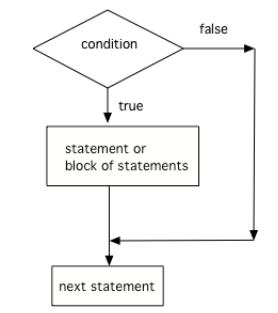
On reaching the if statement, we test a condition. If that condition is True, then we execute the corresponding statement or block of statements. If the condition is False, then we skip over all corresponding statements and resume program execution at the first line of code following the skipped statements. The motto to remember when you see a single if statement is: "I am now choosing whether or not to do something."
The if statement is built using the if keyword, a boolean expression followed by a colon (:) and a body of statements indented one level further than the line with the if. The structure for such a statement looks like this:
if my_boolean_expression:
statement_one
statement_two
...
statement_last
For example, perhaps we want to write a program that helps us determine whether or not a variable num is divisible by 5. We can start by assigning num = 10 and observing the result.
num = 10
print("Printing a message if {num} is divisible by 5...")
if num % 5 == 0: # if, followed by our boolean expression defining the condition
print("Yes!") # the statement to be executed if condition is met
When the program is run, we get the following output:
Printing a message if 10 is divisible by 5...
Yes!
Success! Since 10 is divisible by 5, our boolean expression num % 5 == 0 evaluates to True: our condition is met. So, we evaluate the statements in the indented block following the line with if. In this case, that is a single line: print("Yes!"). Our output consists of two printed lines.
We could change the value of num, thereby changing the state of our program, and observe the result.
num = 11 # Trying again but changing 10 --> 11
print("Printing a message if {num} is divisible by 5...")
if num % 5 == 0: # if, followed by our boolean expression defining the condition
print("Yes!") # the statement to be executed if condition is met
When the program is run, we get the following output:
Printing a message if 10 is divisible by 5...
Only one line is printed! The condition is not met—num % 5 == 0 evaluates to False this time—and so we skip all statements in the indented block. Remember: with an individual if, you are choosing whether or not to do something.
The indented blocks that you find underneath each of the if statements define the lines of code that will only be executed when the specified condition is met. Once we leave an indented block that makes up the body of an if statement, we return to executing statements without consideration for the truth value of the condition.
print("I like to eat apples.")
if 5 // 2 == 2.5: # remember, // means integer division!
print("I like to eat bananas.")
print("I like to eat cherries.")
Inspecting the example above, we see three print statements in total. Two are totally unconditioned, meaning that they are not part of the body of any conditional statements. We will reach the first print statement and print the message about apples. Then, we reach our if statement. Recall that integer division // always produces an int value with any fractional result of the quotient truncated away, and so 5 // 2 evaluates to 2, not 2.5. The conditional's boolean expression evaluates to False, and so the print statement inside that if statement is skipped. We can see that line 4 is not a part of the indented block, and so it is the first line of code that will be run after skipping the previous conditional. The output is thus:
I like to eat apples.
I like to eat cherries.
It's possible to include multiple if statements in the same program, and when we do, we consider each of their conditions independently. Recall our definition of a strong password from before: passwords are strong if they are at least eight characters long and they are distinct from the user's username. We wrote one single boolean expression to define this condition in the first case, but suppose we wanted to write a program that could give us some feedback about why a password isn't any good. We might write the following:
username = "inspector_norse"
password = "0451"
if len(password) < 8:
print("Bad Password: Not long enough!")
if password == username:
print("Bad Password: Same as username!")
Running this program gives the following output:
Bad Password: Not long enough!
Only one of the messages is printed. After defining our two variables, we reach our first conditional on line 3 and test the relevant condition and find that the password has a length less than eight characters. Entering the body of that conditional, we print the appropriate warning, and then we reach the end of the indented block of statements. That means that we proceed to the next statement unconditionally and process it. That next statement is the next conditional found on line 5. We test its condition and find that the password and username are different and so we skip the indented block of statements that make up the body of the if statement. This brings us to the end of the program, and there's nothing else to do.
As an exercise, you should try to change the value of password to another string so that the program exhibits both of the following behaviors.
- The program prints out only the message
"Bad Password: Same as username!"when run. - The program prints out no messages at all when run.
Finally, can you explain why it is not possible to change only the value of password and have the program print out both warning messages? What would you need to change about the program to make it possible to do so?
Nesting ifs
Although they look slightly different than print statements or variable declarations, conditionals are just statements like any other. This means that they can be part of the bodies of other conditionals, since these indented blocks just comprise more statements. Consider the following program, days_in_month.py:
month = 8 # change this value & see what gets printed
if month <= 7:
if month % 2 == 1:
print(f"Month {month} has 31 days.")
if month % 2 == 0 and month != 2:
print(f"Month {month} has 30 days.")
if month == 2:
print(f"Month {month} has 28 days.")
if month > 7:
if month % 2 == 1:
print(f"Month {month} has 30 days.")
if month % 2 == 0:
print(f"Month {month} has 31 days.")
At our top level, we have a variable declaration followed by our first conditional which tests if the provided month is at most seven. If it is, then it is the odd numbered months that have 31 days and the even numbered months that have 30 days—except for month 2, February, which has 28 days most of the time.. These three conditions are tested if and only if month <= 7 happens to be True, and you can observe that dependency by noting that each of the following three if statements are indented one level to the right of that initial conditional. The corresponding print statements are indented one level further under each of the corresponding if statements, indicating that each message will be printed only in the case that the parity and value conditions are met. After the third nested if statement and its body, we return back all the way to the left with our next conditional, testing whether month > 7. If it's a month after July, then it's the odd months that have 30 days, and the two nested conditionals match these conditions to the appropriate outputs.
The elif Statement
The if statement allows us to make a simple binary choice: to do, or not to do? Moreover, each if that we place in our program is considered independently so that we might execute any number of the statements based on the truth values of their conditions. Sometimes, we might want a succinct way of choosing one option among a number of different options. The elif—"el if" or "else if" when read aloud—keyword allows us to do that. The syntax of an elif statement is functionally identical to that of an if statement, but it cannot be used without a preceeding if statement to accompany it. Here's a general example of how an elif statement looks accompanying an if statement.
if first_boolean_expression:
statement_one
statement_two
...
statement_last
elif alternative_boolean_expression:
statement_a
statement_b
...
statement_z
The purpose of the elif statement is to specify a block of code that can only be run if no previous condition in the chain has been met. In this way, we say that if and elif statements represent mutually exclusive choices: we may execute the body of one, the other, or neither, but never both.
Perhaps we want to write a program to make a decision for today's activities based on the day's temperature.
temperature = 90
if temperature > 85:
print("Go to the beach. 🏖️")
elif temperature > 55:
print("Go hiking. 🥾")
When we have temperature = 90 as the first line of this program, the output looks like the following:
Go to the beach. 🏖️
Notice that although both boolean expressions written in the program (temperature > 85 and temperature > 55) would evaluate to True, only one body of statements was triggered by the conditional structure. This is due to the mutually exclusive properties of if and elif: when the first condition was met, we executed the statements in the body of the if statement and then skipped the elif statement entirely.
If the weather had been a bit more reasonable and we had temperature = 64 as the first line of our program instead, the printed output would have been the following:
Go hiking. 🥾
In this case, since the first condition was not met, we were able to test the second one that belongs to the elif statement. This condition is indeed met, and so we execute the statements in the body of the elif statement.
It is also possible to have both boolean expressions evaluate to False, in which case the program would print out nothing. Try changing temperature to store a colder value and verify this for yourself.
A nice feature of elif statements is that they can be chained together one after the other to create a series of mutually exclusive conditions that will be tested in order from top to bottom. We might write a program to assign letter grades based on point values for an exam, for example:
exam_score = 94
letter_grade = "F"
if exam_score > 90:
letter_grade = "A"
elif exam_score > 80:
letter_grade = "B"
elif exam_score > 70:
letter_grade = "C"
elif exam_score > 60:
letter_grade = "D"
print(f"Your exam score of {exam_score} earns: {letter_grade}.")
In this program, we find an if statement followed by four different elif statements. Notice that each of these defines a new boolean expression that will only be tested if all of the previous conditions in this chain evaluated to False. The program as listed with exam_score = 94 will cause the very first expression to be True, and so letter_grade will be set to "A". Since that first expression was True and all other expressions correspond to elif statements, all other conditions in that conditional chain are skipped. When we run the program as written, we get the following output:
Your exam score of 94 earns: A.
The use of elifs here is very important to making sure the program behaves correctly. Consider what would have happened if we had used a series of if statements instead of an if-elif chain:
exam_score = 94
letter_grade = "F"
if exam_score > 90:
letter_grade = "A"
if exam_score > 80:
letter_grade = "B"
if exam_score > 70:
letter_grade = "C"
if exam_score > 60:
letter_grade = "D"
print(f"Your exam score of {exam_score} earns: {letter_grade}.")
The printed output is:
Your exam score of 94 earns: D.
When we test the first expression on line 3, it evaluates to True and so we set letter_grade = "A". But then, since it's not guarded by an elif, we also test the expression on line 5 and find it to also be True! This causes the program to set letter_grade = "B". The problem is repeated on line 7 and line 9, and so finally we set letter_grade = "D" and then get the incorrect output printed. If we had wanted to write this program correctly using only if statements and no elif statements, then we would need to be more specific about our conditions. The elif statements allow us to assume that by getting to line 5, for example, that we already know that exam_score > 90 is False, since if it were True, we would skip this test. The condition on line 5 is therefore implicitly testing whether exam_score is both at most 90 and greater than 80. The version of this program using only if statements that is equivalent to the original elif version looks like the following:
exam_score = 94
letter_grade = "F"
if exam_score > 90:
letter_grade = "A"
if 90 >= exam_score > 80:
letter_grade = "B"
if 80 >= exam_score > 70:
letter_grade = "C"
if 70 >= exam_score > 60:
letter_grade = "D"
print(f"Your exam score of {exam_score} earns: {letter_grade}.")
Writing Multiple Conditional Chains
Each time we write an if statement, we are breaking the previous conditional chain. Every elif statement provides an option that will only be tested when all previous corresponding if-elif conditions were not met up until the most recent previous if statement.
transaction_completed = False
if account_balance < item_price:
print("Insufficient funds to complete transaction. Transaction cancelled.")
elif account_balance > item_price:
transaction_completed = True
print(f"Completing transaction; dispensing change amount of {account_balance - item_price}")
elif account_balance == item_price:
transaction_completed = True
print("Completing transaction. Have a nice day.")
if transaction_completed and item_price > 10.00:
print("Printing $2.50 coupon for your next visit.")
elif transaction_completed and item_price > 5.00:
print("Printing $1.00 coupon for your next visit.")
In the example above, we compare the account_balance to the item_price and choose one of the options—reject the transaction due to insufficient funds, complete the transaction and dispense change, or complete the transaction without dispensing change.2 In both of the latter two cases, we also set transaction_completed = True to model that the item was indeed sold. Then, separately, we check if the transaction was completed and if item_price was either greater than $10.00 or between $10.00 and $5.00 in order to dispense a coupon for the customer's next visit. We will only dispense one of those coupons at most, and in the case that transaction_completed stores the value False, then we won't dispense any of the coupons.
Even though it is generally possible to reach the end of a conditional chain comprised of if and elif statements without having any of the conditions along the way being met, in this case we will always trigger one of them. Can you see why?
The else Statement
Let's circle back for a moment to our earlier activity planning example:
temperature = 90
if temperature > 85:
print("Go to the beach. 🏖️")
elif temperature > 55:
print("Go hiking. 🥾")
In this case, we have two conditions that might be met, but it is possible to modify the value of temperature so that neither of the boolean expressions written evaluate to True. We could have provided a default "stay inside and read" outcome by specifying a condition for temperatures that are too cool for a pleasant outdoor activity using elif statements:
temperature = 30
if temperature > 85:
print("Go to the beach. 🏖️")
elif temperature > 55:
print("Go hiking. 🥾")
elif temperature <= 55:
print("Read a book. 📖")
Now, our conditional structure covers all possible int values: the temperature will be above 85, or above 55 but not above 85, or it will be 55 or below. Unfortunately, it takes a bit of reasoning to prove that this conditional will have one of its branches triggered. It is often convenient to specify a default outcome for a conditional without having to come up with a boolean expression of your own that captures all other possible outcomes excluded by the other branches. Python allows us to do this with the last component of a conditional statement: the else clause.
The else keyword allows us to define a body of statements that will be run only in the case that all previous conditions were not met. There is a small syntactical difference in writing else statements compared to if and elif: they are not written with a new boolean expression to accompany them. The condition to execute the statements belonging to an else is exactly that all previous expressions in the conditional evaluated to False. Inspect the syntax for a full Python conditional chain below:
if first_boolean_expression:
statement_one
statement_two
...
statement_last
elif alternative_boolean_expression:
statement_a
statement_b
...
statement_z
# optionally many elif statements provided here
else:
default_statement_one
default_statement_two
...
default_statement_last
Finishing a conditional with else guarantees that at least one block of statements in the chain will be executed. else statements cannot be written with a boolean expression, and the condition that they implicitly represent is the negation of all previous conditions.
Nesting with elif and else
Being a part of conditional statements, elif and else statements can be found nested within the bodies of other conditionals. The indentation of the block indicates which conditional the elif and else statements correspond to.
if am_hungry:
if is_morning:
print("Making pancakes! 🥞")
else:
print("Making soup! 🍜")
The else in the example above is aligned with the second if, testing whether or not is_morning is True. It is possible for this program to print nothing at all if am_hungry is False, but if am_hungry is True, then we will evaluate the statements in the body of the outer conditional. Those statements include that if-else pair that choose which one of the two meal options to print out depending on the value of is_morning. If I am hungry, I will make something to eat (and my choice will be printed). If I am not hungry, I will do & print nothing at all.
If the else had been moved out of that indented block, then it would provide the alternative condition for the first if instead, leading to a fairly nonsensical program:
if am_hungry:
if is_morning:
print("Making pancakes! 🥞")
else:
print("Making soup! 🍜")
Now, if I'm hungry and it's morning, I'll make some pancakes—perfectly reasonable. But if I'm hungry and it's not morning, I won't eat! Not good. Perhaps even more perplexing: if I'm not hungry, then by default I'll make soup. To prevent such deranged behavior, keep in mind that in Python, the indentation of elif and else statements indicate to which conditional chains they belong.
Summary of Conditional Structure
A conditional statement consists of one essential part—the if—and several optional parts.
- Conditionals always begin with an
ifstatement. Theifstatement must include a boolean expression to test. - Optionally, conditionals may include any number of
elifstatements. Eachelifstatement must include a boolean expression to test. Any conditional may include zero or moreelifstatements. Eachelifstatement is tested only if all previousifandelifstatements had their expressions evaluate toFalse. - Optionally, include an
elsestatement. Theelsestatement does not include a boolean expression to test. Any conditional may include zero or oneelsestatements. The body of theelsestatement is only executed if all previousifandelifstatements had their expressions evaluate toFalse.
Patterns & Making Matches
Programming Patterns
As we start to develop our programming skills and introduce more features in Python, we'll find increasingly often that there are several ways to express the same programming logic with different syntax features. For one example, we can think of a simple nested if as being the same as a logical and. Consider the following snippets:
# One if, two boolean expressions joined by "and"
if day == "Sunday" and 17 >= hour >= 22:
print("Go eat at Lauder!")
# Two ifs, two boolean expressions at two levels
if day == "Sunday":
if 17 >= hour >= 22:
print("Go eat at Lauder!")
Both are ways of expressing the same idea but with different "spellings." Both conditionals will print the same message for exactly the same values of the two variables. In programming languages and software design, we have the concept of a programming pattern, which is a frequently-used bit of code design that is recognizable in its purpose. By learning to recognize patterns, you will be able to quickly understand the purpose of a piece of code without having to think so hard about it. Additionally, patterns are useful when writing code since they can be quickly deployed as a solution to a common problem you're working on.
case and match in Python
Conditionals are the most common tools that we'll use for decision making in our Python programs. They are the most useful because they are fully customizable: they accept any boolean expression as a condition. Since conditionals can take any expressions as their conditions, though, it can be a bit challenging to reason about the purpose of a conditional chain: What are the conditions supposed to represent? What are the mutually exclusive conditions? What are the implications of putting the conditions in the given order? In this section we'll introduce a feature of Python called pattern matching, which allows us to express a common conditional pattern with a more succinct syntax.
We can write a conditional to model the behavior of a responsible driver by comparing the current state of a traffic light to the set of its three possibilities: red, yellow, and green.
if traffic_light == "red":
print("Stop!")
elif traffic_light == "yellow":
print("Slow down.")
elif traffic_light == "green":
print("Proceed carefully.")
To someone reading our code later, they will observe several independent conditions and have to reason about their behavior indepedently before being able to recognize that we are just matching on the different possible cases that the traffic_light variable might store. Python provides the match and case keywords so that we can specify the variable that we're comparing against just one time. Here is a program that behaves in exactly the same way:
match traffic_light:
case "red":
print("Stop!")
case "yellow":
print("Slow down.")
case "green":
print("Proceed carefully.")
After the match keyword, we provide the value that we want to compare to. Then, we list a number of different cases, each with its own corresponding block of code that is run when the value being matched on takes that specific value. This example and the previous one behave in exactly the same way, but by using match, we signal to anyone reading our program what the purpose of this snippet is. In this way, we are using match as a pattern for selecting which outcome we desire based on a specific value of traffic_light.
Example: HTTP Status Codes
For the next example, we'll be using discussing HTTP Status Codes. HTTP is short for "Hypertext Transfer Protocol", which is the name for the system of rules we use to send information through the internet when loading webpages. Whenever you try to load a webpage on the internet, you're asking a server for the information required to display that page in your browser. Most of the time, this just works: you receive the content of a webpage (the text and links and images on that page) and your browser shows it to you as a nicely rendered page. But sometimes, things go wrong. Servers can go offline, or the URL that you requested might have a typo in it. Perhaps you've encountered a "404 Not Found" error page before when you've tried to navigate to a link that doesn't exist.
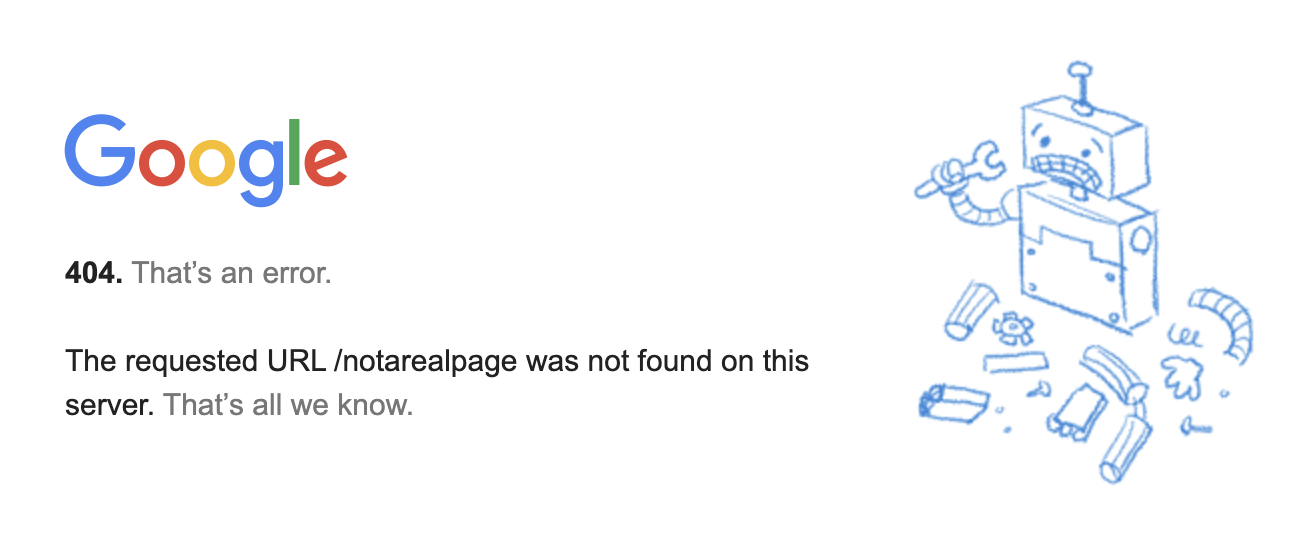
Whenever your browser gets a response from the page load under the HTTP protocol3, that response includes a "status code" that tells your browser how to interpret its contents. Here's a brief table of those codes:
| Status Code | Name | Meaning |
|---|---|---|
200 | OK | "The request worked, here's the page you wanted." |
301 | Moved Permanently | "What you were looking for has been moved, but here's the link to the new spot." |
403 | Forbidden | "You're not allowed to see what you asked for." |
404 | Not Found | "What you're asking to see doesn't seem to exist." |
500 | Internal Server Error | "Something went wrong. Sorry!" |
We could write a match statement to help us parse out the status code we receive from an HTTP response:
match status:
case 200:
print("The request worked, here's the page you wanted.")
case 301:
print("What you were looking for has been moved, but here's the link to the new spot.")
case 403:
print("You're not allowed to see what you asked for.")
case 404:
print("What you're asking to see doesn't seem to exist.")
case 500:
print("Something went wrong. Sorry!")
One nice additional feature of pattern matching in Python is that we can merge multiple cases together using the | operator. If we wanted to make the previous code provide messages that are a bit more general, we could do it like so:
match status:
case 200:
print("The request worked, here's the page you wanted.")
case 301:
print("What you were looking for has been moved, but here's the link to the new spot.")
case 403 | 404:
print("You asked for something you can't have.")
case 500:
print("Something went wrong. Sorry!")
In this case, if status == 403 or status == 404, then the same message of "You asked for something you can't have." is printed.
We can also mimic the else functionality of a conditional statement by using a default case using the _ ("underscore") character. We could make our matching complete by providing a default case for all of the other status codes that we don't have individual matches for:
match status:
case 200:
print("The request worked, here's the page you wanted.")
case 301:
print("What you were looking for has been moved, but here's the link to the new spot.")
case 403 | 404:
print("You asked for something you can't have.")
case 500:
print("Something went wrong. Sorry!")
case _:
print("Something complicated happened.")
With this implementation, if case is not equal to any of 200, 301, 403, 404, or 500, then the default message of "Something complicated happened." will be printed.
Using match in Python actually provides quite a large number of other case definitions that you can use. We will touch on some of these later.
I know I just wrote "Hypertext Transfer Protocol protocol", but I think "the HTTP protocol" is nicer to read than "the HTTP". Please send all comments and complaints to sharry@seas.upenn.edu 👍.